“问题1:请问备份恢复这个PolarDBXCluster处于Active状态是正在恢复还是说遇到问题了?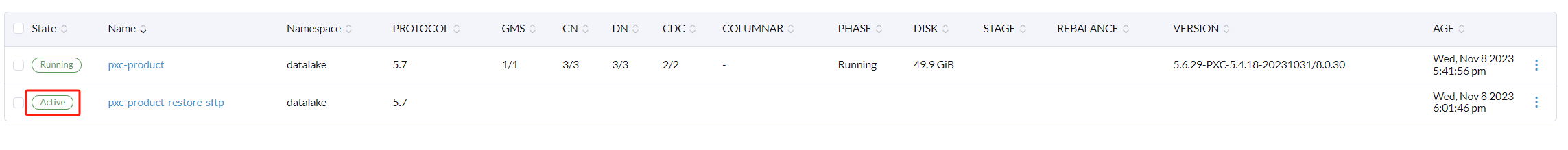
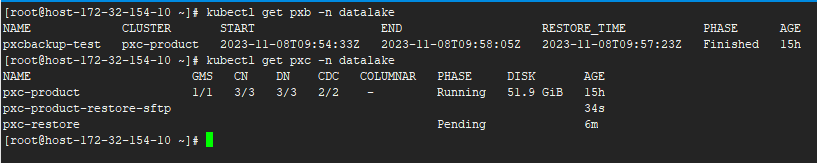
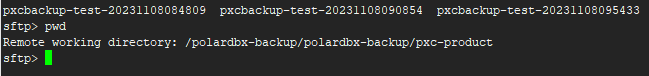
问题2:按照您的方法试了一下,现在两种恢复方式都卡在了Active状态。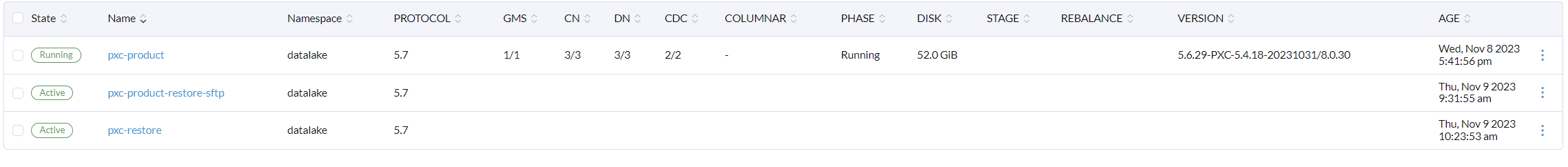
2023-11-09T01:26:29.369Z ERROR controller.polardbx common/object.go:98 Failed to init polardbx label. {“”namespace””: “”datalake””, “”polardbxcluster””: “”pxc-restore””, “”phase””: “”””, “”stage””: “”””, “”trace””: “”87727ecb-82fa-4369-abdc-cfe3731c2f31″”, “”action””: “”InitializePolardbxLabel””, “”step””: 5, “”error””: “”Operation cannot be fulfilled on polardbxclusters.polardbx.aliyun.com \””pxc-restore\””: the object has been modified; please apply your changes to the latest version and try again””}
2023-11-09T01:26:29.369Z ERROR controller.polardbxcluster controller/controller.go:304 Reconciler error {“”reconciler group””: “”polardbx.aliyun.com””, “”reconciler kind””: “”PolarDBXCluster””, “”name””: “”pxc-restore””, “”namespace””: “”datalake””, “”error””: “”Operation cannot be fulfilled on polardbxclusters.polardbx.aliyun.com \””pxc-restore\””: the object has been modified; please apply your changes to the latest version and try again””}”
请问备份恢复这个PolarDBXCluster处于Active状态是正在恢复还是说遇到问题了?[阿里云PolarDB]
「点点赞赏,手留余香」
还没有人赞赏,快来当第一个赞赏的人吧!

你的问题与代码、程序运行和debug相关。
针对你的两个问题:
解决方案:
“回答1:应该有问题,如果从pxb恢复的,对应的PXB对象还在吗;从指定备份集路径恢复的话,检查下备份集路径对吗。
执行kubectl -n polardbx-operator-system get cm polardbx-hpfs-config -oyaml这个看下你所用的sink的rootPath是啥,是不是/polardbx-backup,如果是的话把restore.from.backupSetPath里的红框去掉看下。
,斜杠也需去掉。
回答2:那这得捞下日志先了
kubectl -n polardbx-operator-system get pod | grep controller
kubectl -n polardbx-operator-system logs {上述pod} | grep {恢复实例名},describe下pxc-restore看下。执行下这个命令,把polardbx-operator 的日志发一下。
kubectl get pods -n polardbx-operator-system -l app.kubernetes.io/component=controller-manager -o name | xargs -I{} kubectl logs {} -n polardbx-operator-system > polardbx-operator.log
kubectl get pods -n polardbx-operator-system -l app.kubernetes.io/component=controller-manager 通过这个命令找到 polardbx-operator的pod,把这个pod delete 掉看能否恢复。此答案整理至钉群””阿里云 PolarDB-X 开源交流群””。”